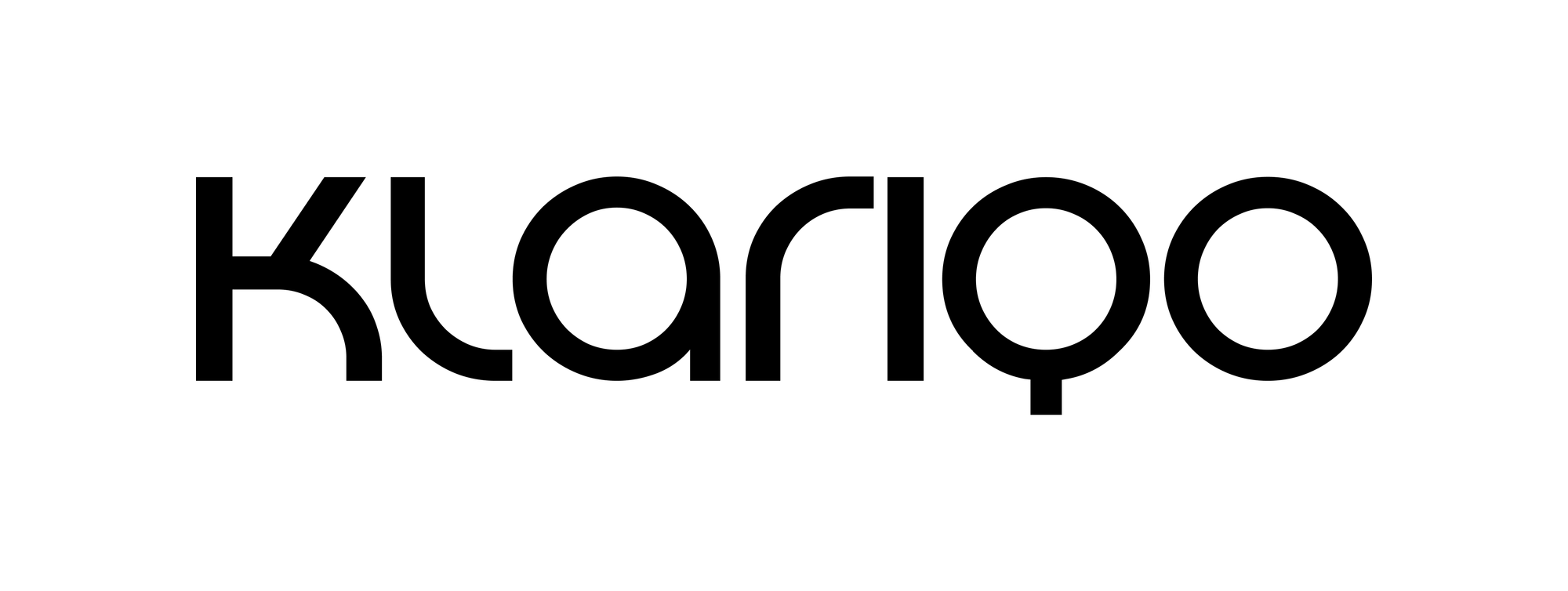How to Integrate Voice AI Into Your Business Customer Service (2025 Guide)

Your customer service team is drowning.
The phone rings constantly. Chat messages pile up. Appointment requests get lost in email threads. Your staff is stressed, customers are frustrated, and you're losing business to competitors who answer faster.
Here's the thing: you can't hire your way out of this problem. Even if you double your support team, you still can't answer calls at 2 AM, handle 10 simultaneous conversations, or scale during peak seasons without burning out.
The solution? Voice AI for customer service.
And no, I'm not talking about those robotic phone trees from 2005 that everyone hates. Modern voice AI sounds completely natural, handles complex requests, and integrates with your existing systems in minutes (not months).
In this guide, I'll show you exactly how to integrate voice AI into your business customer service, whether you run a restaurant, medical practice, SaaS company, or anything in between.
What Is Voice AI Customer Service? (Simple Explanation)
Voice AI is software that can have natural conversations with your customers, just like a human support agent would.
It can:
- Answer phone calls and respond instantly
- Handle website chat conversations
- Book appointments and check availability
- Take orders and process requests
- Answer common questions 24/7
- Transfer complex issues to human agents when needed
The difference between voice AI in 2025 and traditional phone systems:
- Old way: Press 1 for sales, press 2 for support, press 3 to give up and call a competitor 😅
- Voice AI: "Hi, I'd like to book a table for 4 tonight at 7 PM." → "Perfect! I have availability at 7 PM. Can I get your name and phone number?"
It's conversational, fast, and actually helpful.

Why Businesses Are Switching to Voice AI Now
The data is pretty clear. Traditional customer service can't keep up with customer expectations anymore.
What customers want:
- 72% expect immediate responses (not "we'll get back to you")
- 63% prefer calling over filling out forms
- 50% will hang up after 90 seconds on hold
- 85% won't call back if you miss their first call
What traditional systems deliver:
- Average response time: 2-24 hours
- Hold times: 3-5 minutes on average
- After-hours support: none (unless you pay $500+/month for answering services)
- Missed calls: 30-43% of all incoming calls go unanswered
Voice AI fixes this gap. Every call gets answered instantly. Every chat message gets a response. No hold times. No "sorry, we're closed."
And it's not just about speed. It's about not losing business. One restaurant we work with was missing 43% of their calls and losing $27,000 a year. Voice AI captured those calls and recovered that revenue.
How to Integrate Voice AI (Step-by-Step)
Here's the good news: Integrating voice AI is way simpler than you think. You don't need developers, IT teams, or months of implementation.
Step 1: Choose What You Want AI to Handle
Be specific about what you need automated:
For phone calls:
- Appointment booking and scheduling
- Order taking and delivery coordination
- Customer inquiries and FAQs
- After-hours call handling
- Emergency triage and routing
For website chat:
- Product questions and recommendations
- Pricing and availability checks
- Demo scheduling and lead qualification
- Account support and troubleshooting
- Order status and tracking
Start with your biggest pain point. If you're missing 50 calls a day, focus on phone AI first. If your chat goes unanswered for hours, start there.
Step 2: Pick a Voice AI Platform
Not all voice AI platforms are built the same. Here's what to look for:
Must-haves:
- No-code setup (you shouldn't need a developer)
- Works with phone + website chat (multi-channel)
- Integrates with your existing tools (CRM, calendar, POS)
- Can be transferred to humans when needed
- Clear pricing with no surprises
Red flags:
- Requires API integration or coding
- Only works on one channel (phone OR chat, not both)
- Takes weeks to set up
- Unclear pricing or hidden fees
- Can't customize for your business
At Klariqo, we built our platform specifically for businesses that don't have technical teams. Setup takes 3 minutes, works on phone and website, and integrates with the tools you already use.
Step 3: Set Up Your AI (This Takes Minutes, Not Weeks)
Here's what the actual setup looks like (using Klariqo as an example, but the process is similar for most modern platforms):
3.1. Tell the AI about your business (2 minutes)
You answer simple questions:
- What products/services do you offer?
- What are your hours?
- How do you handle appointments/orders?
- What are your most common customer questions?
No coding. Just type in the information like you're explaining it to a new employee.
3.2. Pick your voice and tone (30 seconds)
Choose how you want the AI to sound:
- Warm and friendly (restaurants, healthcare)
- Professional and efficient (legal, finance)
- Casual and conversational (retail, e-commerce)
You can adjust this at any time based on customer feedback.
3.3. Connect your systems (1 minute)
Link your existing tools:
- Calendar (Google Calendar, Calendly, Acuity)
- CRM (HubSpot, Salesforce, Pipedrive)
- POS system (Square, Toast, Clover)
- Booking software (OpenTable, Mindbody)
Most platforms have one-click integrations. No technical setup required.
3.4. Add to your phone and website (30 seconds)
For phone: Either forward your existing number to the AI or get a new number. Takes one click.
For website: Add a small code snippet to your site (copy-paste, no coding). Or use a WordPress/Shopify plugin.
You're live. The AI starts handling calls and chats immediately.
Total setup time: 3-5 minutes. Seriously.
Step 4: Test and Adjust
Before you announce it to customers, test it yourself:
- Call your number and ask common questions
- Try booking an appointment or placing an order
- Test edge cases ("What if I have a gluten allergy?")
- Make sure transfers to humans work smoothly
Adjust the responses based on what sounds right. Most platforms let you tweak things in plain English, no coding needed.
Step 5: Go Live and Monitor
Once you're satisfied, flip the switch:
- Update your website to mention 24/7 AI support
- Let your team know the AI is handling initial calls/chats
- Monitor the first few days of conversations
- Adjust responses based on real customer interactions
The AI gets smarter over time as it handles more conversations.

Real Examples: How Different Businesses Use Voice AI
Let me show you what this looks like in practice:
Restaurant: Automated Order Taking + Reservations
Before: Missing 65-85 calls per week during dinner rush. Staff juggling phones while serving customers.
After: AI answers every call instantly. Takes takeout orders, books reservations, and answers menu questions. Transfers dietary restriction questions to the kitchen staff.
Result: Zero missed calls. 22% increase in takeout orders from capturing after-hours calls.
See the full restaurant case study →
SaaS Company: Demo Booking + Lead Qualification
Before: Sales team spending 60% of time on unqualified demo requests. Lead response time: 4-24 hours.
After: AI qualifies leads via website chat, asks budget and timeline questions, books demos with qualified prospects instantly.
Result: 3x more qualified demos booked. Sales team focuses on closing, not scheduling.
Medical Practice: Appointment Scheduling + Triage
Before: Front desk drowning in 150+ calls per day. 30% no-show rate. After-hours calls going to voicemail.
After: AI handles appointment booking, insurance verification, prescription refill requests. Sends automated reminders. Transfers urgent medical questions to on-call staff.
Result: 154% improvement in show rates (similar to Urban Health Plan's results). Thousands recovered in after-hours appointments annually.
E-commerce Store: Order Tracking + Returns
Before: Support team answering "where's my order?" 80+ times a day. Return requests taking 48 hours to process.
After: AI provides instant order status, generates return labels, handles size exchanges. Escalates complex issues to humans.
Result: 50-80% of routine order inquiries resolved by AI. Support costs down significantly.
Pricing: What Voice AI Actually Costs
Let's talk money. Because you need this to make financial sense.
Voice AI pricing (industry standard):
- Monthly fee: $99-300/month (depending on features)
- Usage fees: $0.10-0.30 per minute of conversation
- Setup fees: $0-500 (one-time)
Klariqo pricing (for reference):
- Website Voice AI: $99/month (500 minutes included)
- Phone Voice AI: $129/month (500 minutes included)
- Both: $179/month (1,000 minutes included)
- Overage: $0.15/minute for website/phone separately, $0.12/minute for combined plan
- Setup fee: $0
Compare to alternatives:
Traditional answering service: $200-500/month (and they can't take orders or book appointments)
Hiring support staff: $15/hour x 40 hours/week = $2,600/month for ONE person who can't work 24/7
Missing calls: $27,000/year for restaurants, similar for other businesses
ROI calculation:
If voice AI captures just 20 additional appointments/orders per month at $50 average value:
- Revenue captured: 20 x $50 = $1,000/month
- AI cost: $129/month
- Net gain: $871/month ($10,452/year)
And that's conservative. Most businesses see way more than 20 extra conversions per month.
Common Questions About Integrating Voice AI
Q: Will customers hate talking to AI?
Here's the truth: customers don't care if it's AI or human as long as they get their answer quickly. Recent studies show that people correctly identify AI voices only 60% of the time, with 58% of AI-generated voices being mistaken for human. The ones who do notice appreciate the instant response instead of waiting on hold.
Plus, the AI transfers to humans for complex requests. You're not replacing your team, you're giving them backup.
Q: What if the AI doesn't understand something?
Modern voice AI is pretty smart, but it's not perfect. When it doesn't understand or encounters something complex, it does one of two things:
- Asks clarifying questions ("Did you mean X or Y?")
- Transfers to a human agent with the full context of the conversation
The key is setting up clear escalation rules for your specific business.
Q: Can it handle my specific industry/needs?
Yes. Voice AI can be trained on your specific products, services, terminology, and processes. Whether you're in healthcare, finance, legal, retail, or hospitality, the AI learns your business specifics.
You're not using a generic chatbot. You're training an AI on your exact operations.
Q: How long does it take to see results?
Immediately. As soon as the AI is live, you'll see:
- Missed call rate drop to near zero
- Faster response times (instant instead of minutes/hours)
- After-hours inquiries getting handled
- Your team freed up from repetitive questions
Most businesses see measurable ROI within the first week.
Q: Can I turn it off or only use it sometimes?
Absolutely. You control when the AI is active:
- Only handle after-hours calls (9 PM - 9 AM)
- Take overflow when your team is busy
- Handle specific types of requests (appointments only)
- Run 24/7 as primary support
You can adjust this anytime based on what works for your business.
Q: What about data privacy and security?
Reputable voice AI platforms (including Klariqo) encrypt all conversations, comply with data protection regulations, and never use your proprietary information to train their models. Your customer data stays private.
For healthcare businesses, make sure your chosen platform follows HIPAA guidelines if you're handling protected health information.
Next Steps: Get Started with Voice AI
Here's the reality: every day without voice AI is another day of missed calls, frustrated customers, and lost revenue.
The good news? You can be up and running in less time than it takes to have your daily team meeting.
Here's how to get started:
- Try Klariqo free - 30 free minutes to test with real calls/chats. No credit card required.
- Set up in 3 minutes - Tell us about your business, pick a voice, connect your phone/website.
- Watch it work - See your missed call rate drop to zero and your team finally able to focus on what matters.
If you're still on the fence, start with just after-hours coverage. Let AI handle nights and weekends while your team handles business hours. See the difference for yourself.
The alternative is doing nothing and watching competitors who answer faster take your customers.
Your choice.
Start Free Trial - No Credit Card Required
Or contact us if you have questions about your specific use case.